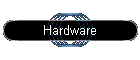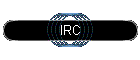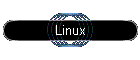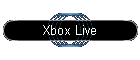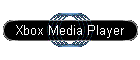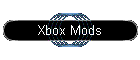The Wait Is Over......
As most people are aware, l have attached the
Xbox controller to my Pc via the USB port. And may are asking how l did
it. Well all is revealed, as it is the easiest thing to do. That is if
you never want to hook it to an Xbox again!!!
First: Make sure you have both an Xbox controller and a standard USB
cable (i.e. Printer or Extension cable). Where you can cut the end off.
Making sure you have enough cable to solder the wires to the Xbox
Controller Cable.
Refer to Appendix A: